Stop Searching and Start Finding
Searching for Specific Content is a Time-Wasting, non-Productive activity. Do you find yourself spending a ridiculous amount of time searching your digital stores for saved nuggets of reference material, business reports, market research, go-to-market strategy detail...? STOP searching and START Finding!
File systems integrated into computer operating systems today are good for helping us find content. But those file systems (file search) are only as good as how our content has been described in the save process. What descriptive terms do you use for naming the file that is being saved? Descriptive file names are one helpful strategy to keep in mind. Another strategy to employ for contextually relevant content retrieval is to add descriptive tags to the content profile during the save process.
You might be asking, what are descriptive tags and how do they make a difference?
Tags are descriptive keyphrases that describe, in point form, what a document is about. These descriptive keyphrases (tags) are added to the profile of the content you are saving. For example, you have come across some industry specific information that you know will help down the road as you migrate your start-up from bootstrap to seed round. You just read the article and are going to save it for later reference - while you are in the save mode add a few keyphrases that stuck out for you from the article and place those keyphrases in the Tags property of the file. Like this...
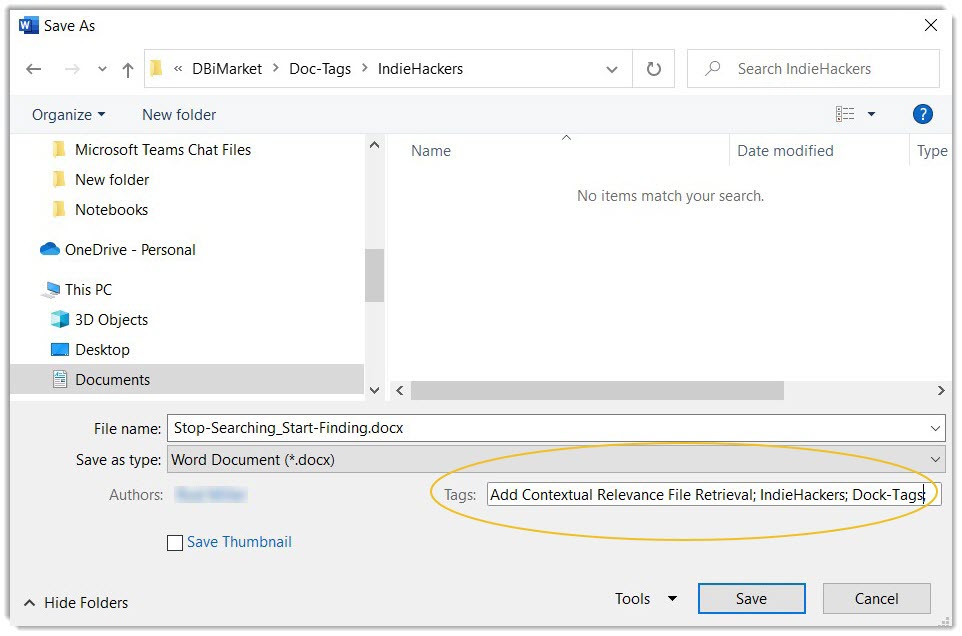
When you go to find for the content later, the first thing the O/S file system looks for are the Tags related to each file. If there are no tags, then the file system looks to the file name and then on to just a word search. Tags are the definitive differentiator when it comes to Finding Knowledgeable content. Help your own document management be the best it can be by adding Contextually Relevant, Topical content Tags while you are saving important information.
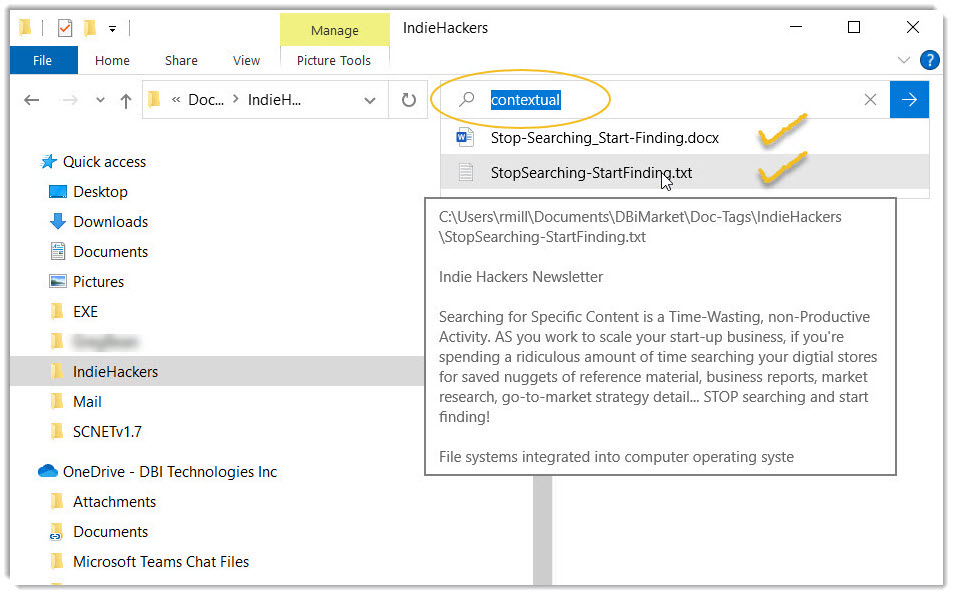
Now you are saying, great thanks for this but I have a bucket load of valuable information already saved - I am not going to go back and re-read each document, note the keyphrases, add the keyphrases to each file's Tag property and then re-save each document!
How can I improve what has already been saved and make that collection of content truly Findable?
Download and take Doc-Tags for a ride! (Doc-Tags.com) Doc-Tags will walk through your document directory(ies), work through each file, extract the Contextually Accurate and Relevant keyphrases and then place those key phrases into the document Tags property and then save a copy of the Tagged file so as not to alter it's originality. All done automatically. Now, within just a few minutes you have a fully tagged suite of valuable information ready for Contextually Accurate and subject Relevant retrieval. START Finding your valuable information today!
Want to build your own custom Content Tagging solution? Or, Super Charge Search Enging Optimization (SEO) Metadata Tagging? Start here... https://xaigent.net/SampleCode.aspx